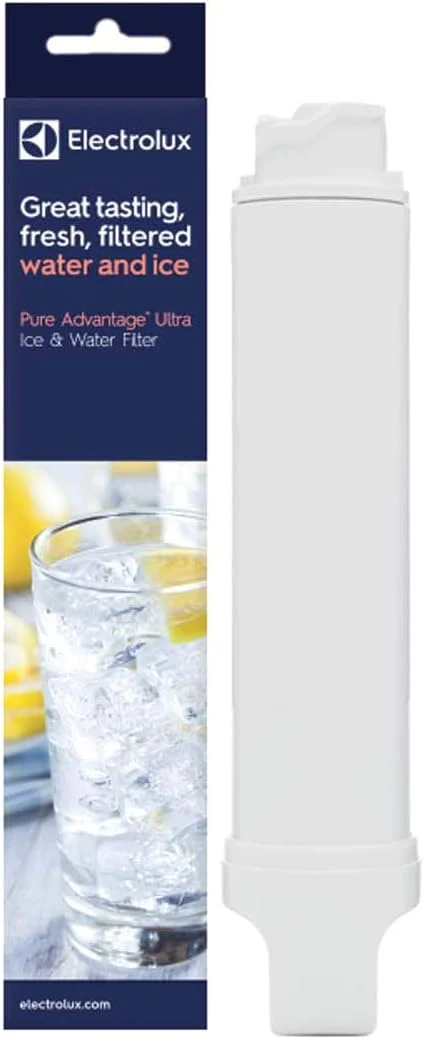Technical SEO for Content Marketers
Technical SEO is something that content marketers don’t fully understand. And Kevin Indig, SEO lead at Atlassian, has some strong opinions—and plenty of advice—about how marketing teams can improve.
Take page-speed optimization, for example. Kevin finds that most sites leverage only about 20 percent of the best practices out there. They barely scratch the surface, even though page speed is one of Google’s oldest and best-known ranking factors.
It’s here where the challenge of technical SEO becomes clear. It spans front- and back-end development, infrastructure, marketing, and design. Marketers focus on things they can control, like content creation, since it’s hard to get developer resources to improve caching and page file size. Page-speed optimization would almost certainly have more impact than producing yet another article, but the effort is harder to coordinate. To amplify the problem, adding more pages and more links only increases the potential for technical problems.
Technical SEO is a significant growth lever, but it’s a hard one to pull. As Kevin says, “It’s the story of my life.”

It’s helpful to make the distinction between true technical SEO—we can loosely define this as “things developers do”—and content optimization—which is the post-by-post optimization of content articles. In his post Creating an SEO Strategy from Scratch, Kevin lays this out clearly, with the caveat that sometimes there is overlap. Content teams will likely need dev help to prune a site, and content marketers can address structured data withow technical assistance.
Regardless of how we break down the components of technical SEO, the overarching idea is that writing great content is never enough. Kevin was kind enough to offer suggestions based on his experience at Atlassian, where he’s working on SEO for Jira, Confluence, Trello, Statuspage, and others. With tens of millions of pages to think about, Kevin has gotten really good at prioritization. The recommendations below represent a few low-effort, high-impact projects. Let’s dive in.
Product pays the bills. As a result, the product pages deserve just as much SEO effort as content—even though there are far fewer pages. Content teams should be careful to avoid competing for keywords that should drive searchers to the product. To frame this, think of keywords in the context of a simple question . . . “What does this query deserve?” . . . then, answer it with either “product” or “information.” Matching search intent is key to strong rankings. If your product could rank, your product should rank. Use content for everything else. Here are a few obvious examples from Wistia.
Prune Your Site
As painful as it may sound, removing pages from your site is one of the easiest and fastest ways to get an organic boost. Yes, those pages may represent thousands of dollars in content creation and design, but if they weigh down your site, they have to go. “Prune the weak branches off of a tree,” explains Kevin, “so the strong branches can get stronger. We do that very, very deliberately.
Weak content and pages that see little to no traffic water down your site. As we’ve written before about content overproduction, too much content creates a number of issues related to both search and user experience. Kevin suggests working closely with your search team or hiring an outside SEO consultant to guide you through the following process:
- Identify pages that have gotten fewer than 100 visits in the last year. (This number should be relative to the traffic your site gets.)
- Check to see whether these pages are driving conversions. Some low-traffic pages still drive sign-ups, and you don’t want to delete them. The goal here is to find pages that don’t get traffic or conversions: Get rid of lousy content, duplicate pages, and other cruft.
- Look in Google Search Console for pages that get impressions but not clicks. If those impressions are surfaced by keywords you didn’t intend to target but are still relevant, tweak your content for it.

- Redirect or delete the URLs. This is where you want to make sure you have guidance from a seasoned SEO specialist. There are different types of redirects that can affect your site in different ways.
- Make an annotation in Google Analytics so you know when the pages were redirected/removed. Resubmit your sitemap in Google’s Search Console. Keep an eye out for crawl errors and bad redirects. Make sure any errors are addressed immediately.
“As soon as we take care of underperforming articles and pages, all the other stuff goes up,” Kevin says. Proceed with caution, but proceed nonetheless.