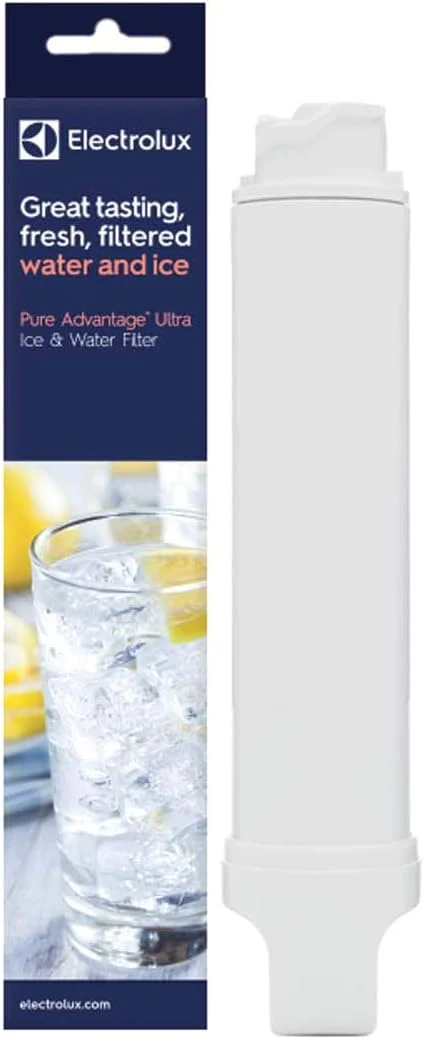5 Podcast Tools to Take Your Show
ust like Sharpay Evans from “High School Musical” says, “It’s out with the old, and in with the new.”Although Sharpay is talking about fabulous summer plans, that adage also applies to podcasting.With 32% of the population listening to podcasts regularly, podcast shows should continue to evolve as the industry does.Of course, in order to build a successful podcast, you need the right tools and services at your disposal.Let’s review the top podcast tools and services to level up your podcasting game.
These tools can help make your show more efficient and professional. Below, we’ll break down the tools and services into four categories: podcast recording equipment, podcast recording software, podcast editing software, and podcast hosting sites.
Podcast Recording Equipment
To take your podcast show from good to great this year, you need to have the right equipment.
1. USB Audio Interface and Recording Bundle
The first thing you need to record your podcast is a microphone, headphones, and a USB audio interface or mixer. In order to bring your podcasting game to the next level, you can consider getting higher-quality equipment.
For instance, on Amazon, you can find bundles that sell all of this equipment at once. However, you can also buy the equipment separately. If you do that, make sure you buy a cable that will connect your microphone and USB audio interface.

2. Adjustable Microphone Arm Stand
Once you have a microphone, headphones, and audio interface, you’ll want to consider getting a microphone arm stand. A microphone stand will make it easier for you to record your podcast, so you aren’t chained to your desk or have to sit in an awkward position.
Most microphones will come with an adapter that’ll connect with any microphone arm stand. Before you buy a new stand, make sure you have that adapter.
Podcast Recording Software
Now that you have all the equipment to make your podcast the best it can be, you’ll need to make sure you’re using the right recording software.
3. Skype
Price: Free.
With Skype, you can record video and audio right in the program. When you’re on a call, you can click the three dots on the bottom right and then hit “Start Recording.”
Skype is a great option for podcasters because it’s free and easy to use. There are also other options, if you want better audio quality. For instance, you can download recording software on your computer or buy an external digital recorder.
4. Zoom
Price: Free+
Zoom is another excellent free option. You can easily record right in the program, by clicking the “Record” button and choosing where you’d like to save your audio file.
Skype and Zoom are fairly similar options, however, the recording files differ. Skype will give you a mono file, which means both yours and your interviewee’s side of the conversation is on one audio track. However, Zoom splits both sides of the call, giving you two separate audio tracks. This is helpful when it comes to cutting and editing in post-production.
5. Ringr

Price: $8/month+
Ringr is a long-distance podcasting and broadcast interview recording program. Although this option isn’t free, it has excellent sound quality. If you’re focused on bringing higher-quality sound to your interviews, Ringr is a good choice.
Additionally, they have three different plans you can choose from. With the basic plan, you’ll get a mono audio file, and unlimited calls and storage. If you decide to go with the premium or enterprise plan, you’ll get a split-track audio file, plus better sound quality and the option to use conference calling.